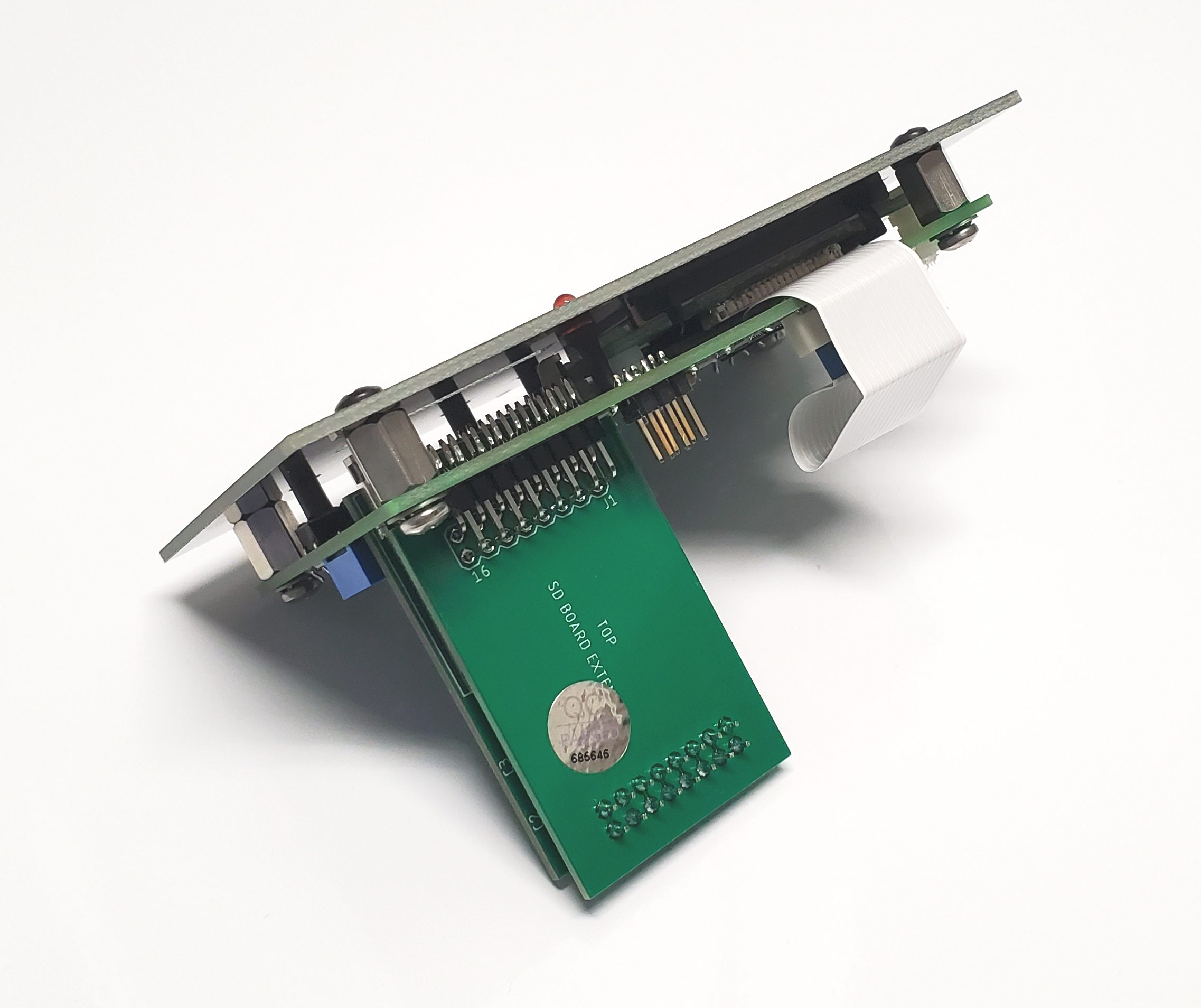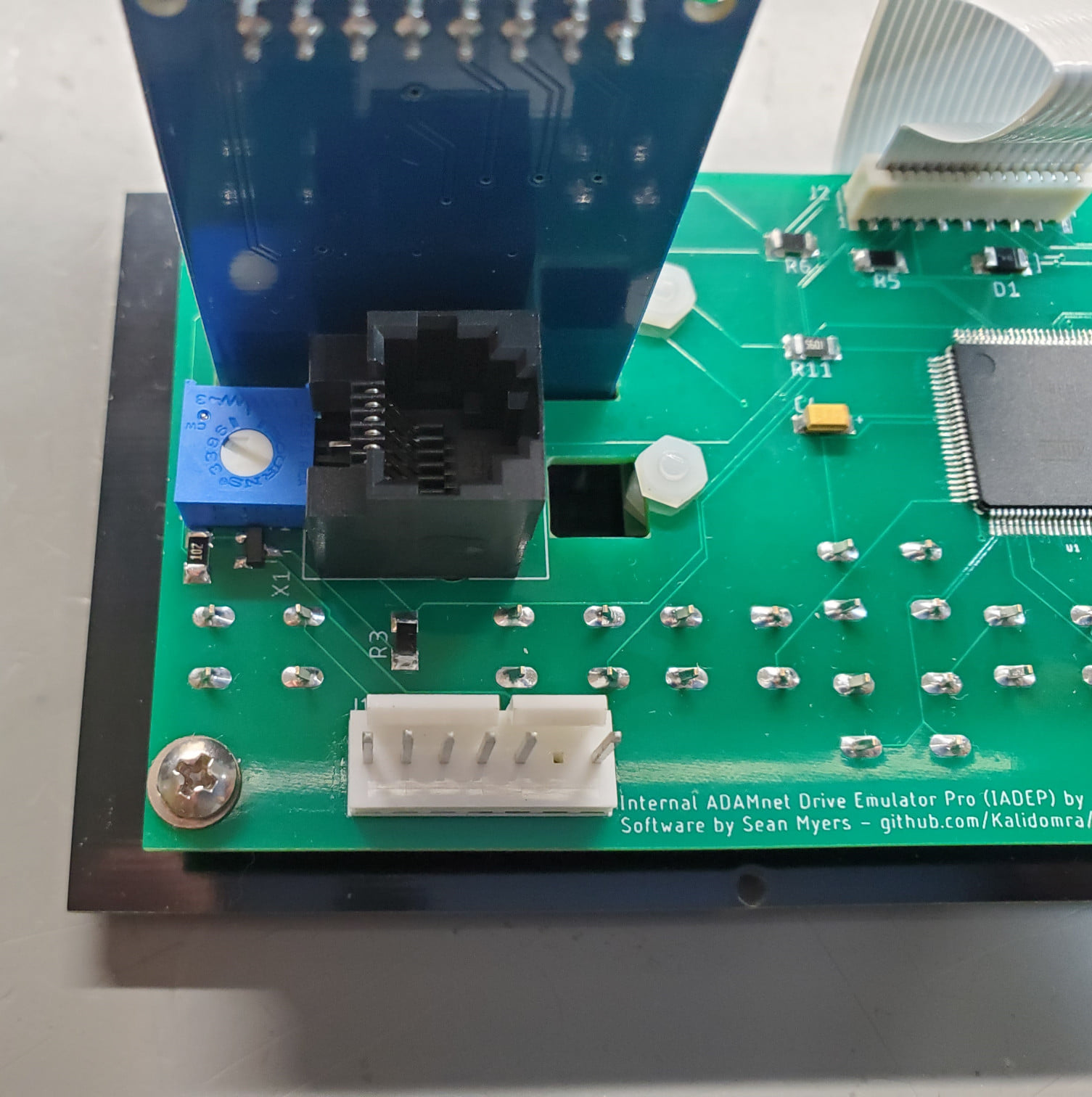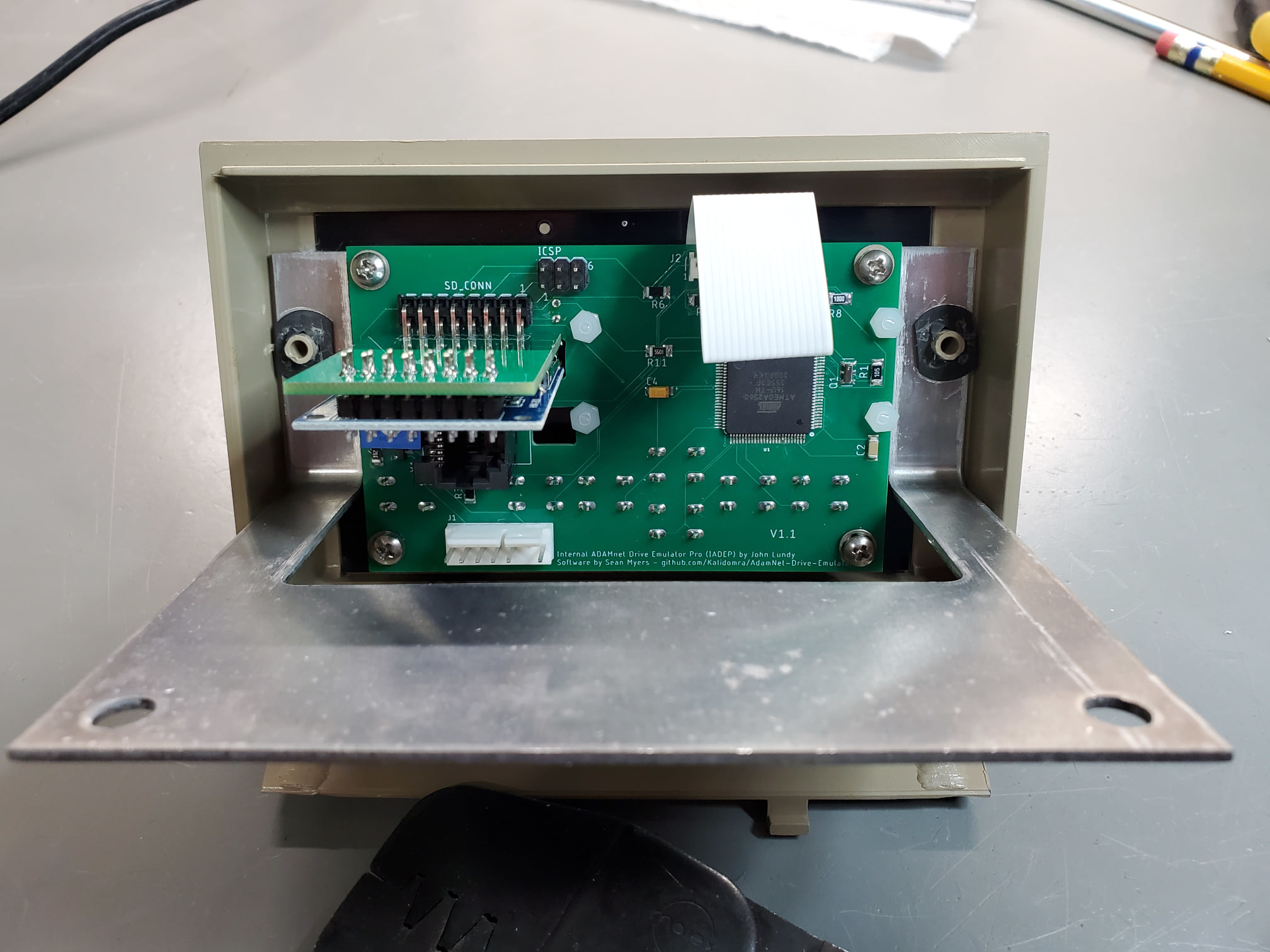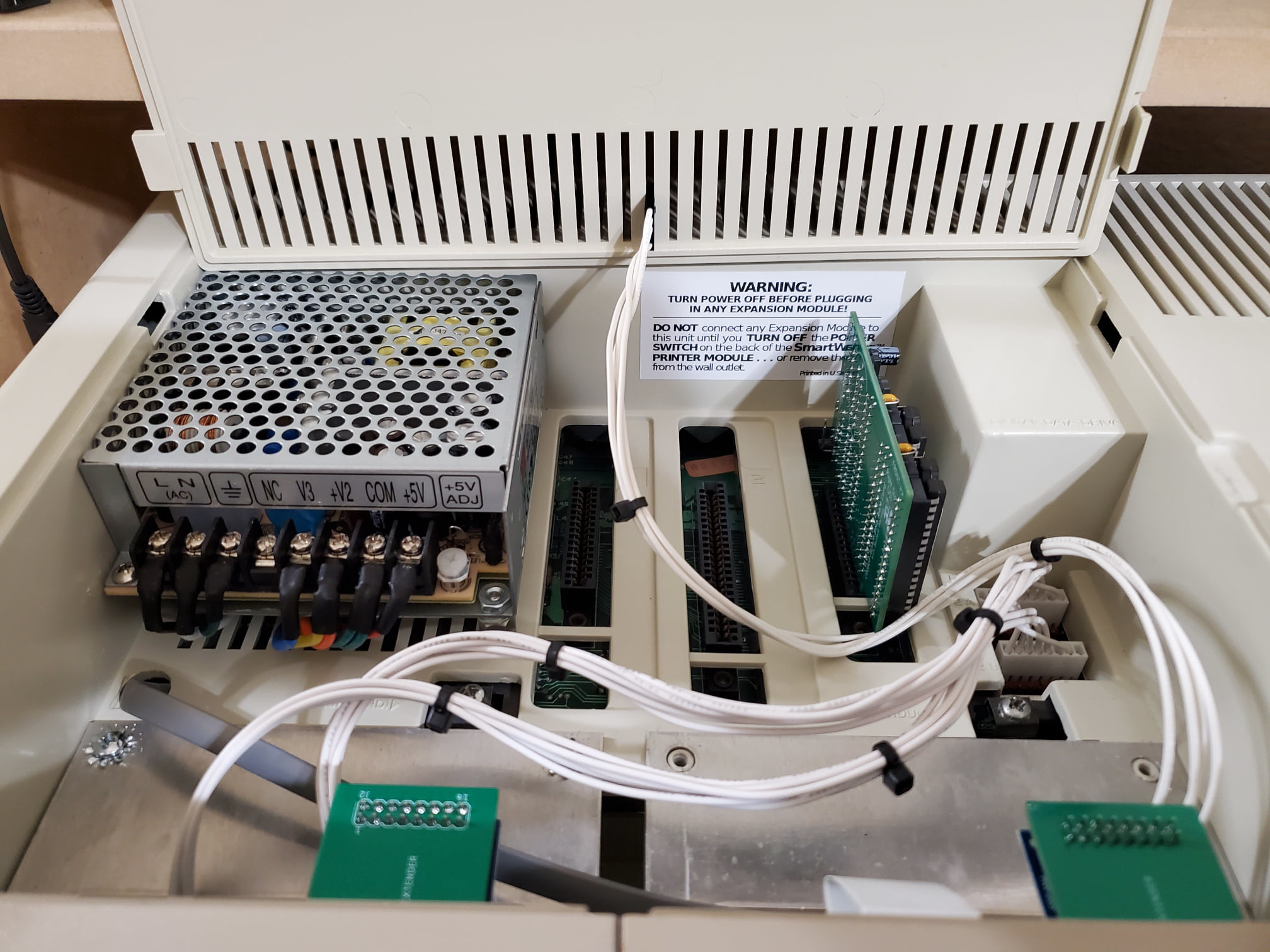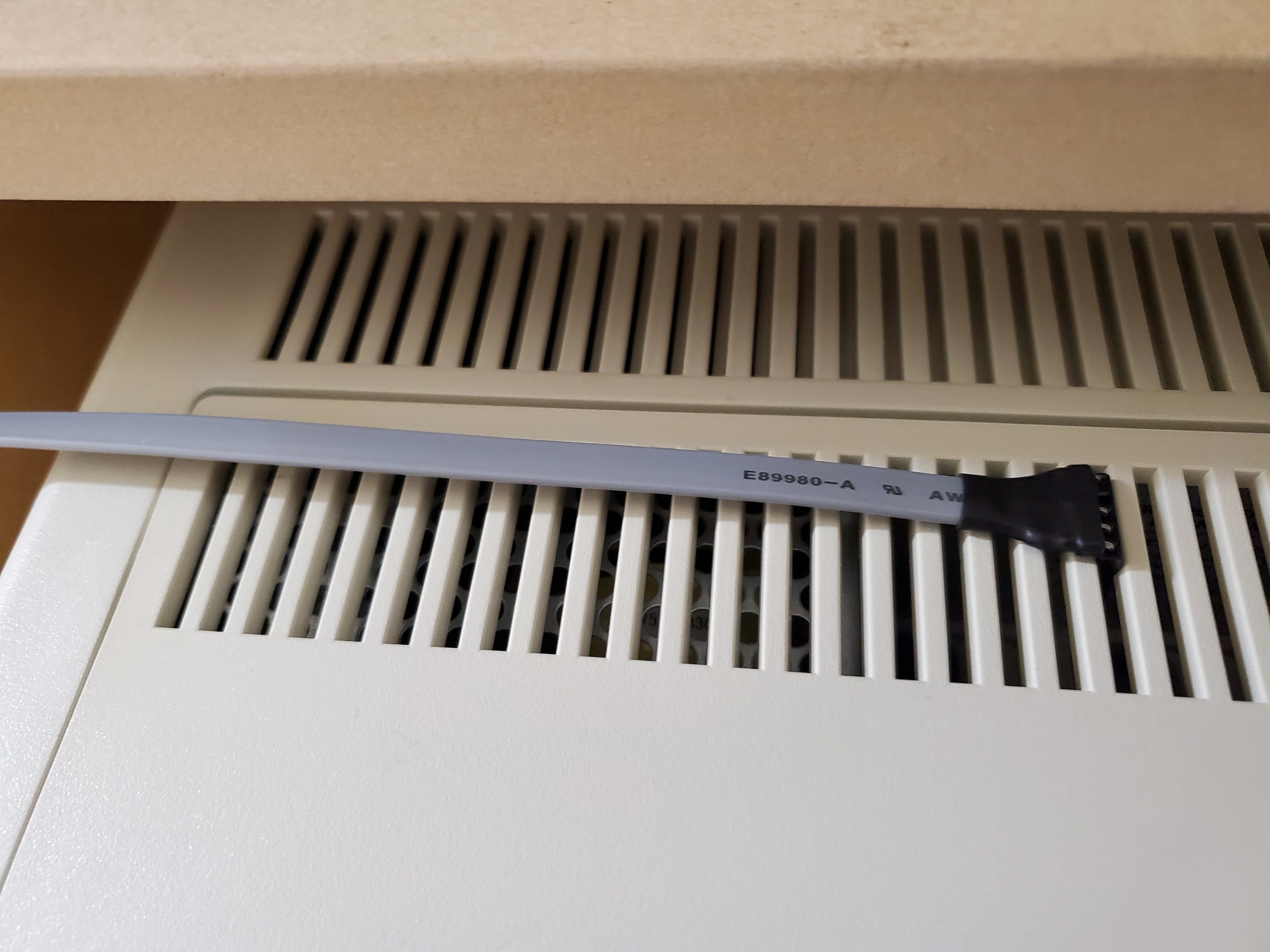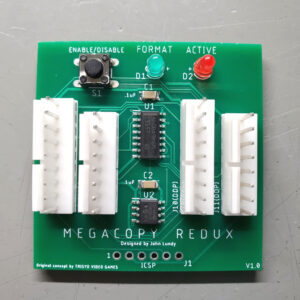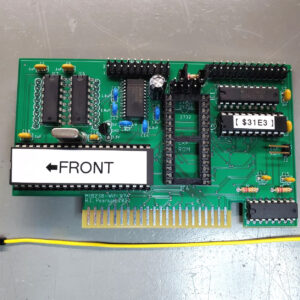Coleco ADAM Internal ADE Pro
$190.00 – $214.00
The Coleco ADAM Internal ADE Pro drive emulator combines features from the standard ADE, original ADE Pro, and ADE Lite all rolled into one unit. Front buttons include: DRIVE SELECT, [..][/], UP, DOWN, UN/MOUNT, SWAP, and RESET. Install the board set into a factory ADAM dummy drive (not supplied) and internally into one of the console’s DDP drive bays. It’s also a perfect companion to the SD DDP for a complete modern matching SD drive solution.
For seamless installation without running dedicated external ADAMnet wiring through the case top to the side ADAMnet port, you can use a Lundy Electronics exclusive ADAMnet Power Inlet Board. These boards offer a dedicated internal ADAMnet port inside the case to hide the necessary ADAMnet connection to your internal drive emulator. They also free up the console-side ADAMnet connector for other peripherals thereby avoiding the need for an ADAMnet splitter option to share the port with the drive emulator.
- Lundy Electronics ADAMnet Power Inlet Board for External Power Supply Adapter (Factory printer or 3rd party external power supply): https://lundyelectronics.com/product/adamnet-power-inlet-board-for-external-power-supply
- Lundy ADAMnet Power Inlet Board for Internal Power Supply Adapter (Internal power supply modified console): https://lundyelectronics.com/product/adamnet-power-inlet-board-for-internal-power-supply
Features
- ADAMnet powers the unit which doesn’t require an internal or external power supply.
- 100% compatible with Sean Myers’s ADE project “Pro” code found on GitHub at https://github.com/Kalidomra/AdamNet-Drive-Emulator.
- Emulates up to four disk drives at once and can be configured to enable/disable any drive combination to allow use with a physical disk drive at the same time.
- Compatible with floppy disk images (.dsk), most digital data pack images (.ddp), Colecovision cartridge ROM (.rom or col) images 32K in size or smaller.
- Able to store 300 images/directories per directory.
- All ADE variants support special SD command codes that allow the ADE to auto boot when a boot.dsk image is present and also provides a number of additional functions to help manage your images on the SD card. Be sure to download ADE Commander when you acquire your Internal ADE Pro. More information can be found at https://github.com/Kalidomra/ADE-Commander.
- Connects with ADAMnet in two different ways. (1) Connect by traditional ADAMnet cable by tech savvy modders who have installed internal ADAMnet connections in their consoles. (2) Connect by the included ADAMnet pass-through cable kit that allows ADAMnet signals to pass through the case top vent holes from the side ADAMnet connector to the Internal ADE Pro special header connector on the PCB.
Options
- Blue LED option is out of stock. Only red LED is available.
- The optional ADAMnet splitter enables sharing the side ADAMnet port with a physical disk drive along side the Internal ADE Pro.
- The optional 3D-printed dummy drive bracket is for use with the non-metal version of the existing mounting bracket. Two versions of dummy drive mounting brackets exist, one with metal and one with black plastic. The existing metal bracket version is the best choice when possible for ease of installation without modifications. If the black plastic version is present, it must be replaced with a 3D-printed bracket for mounting the board set. If you prefer to print your own, you’ll need to supply two #4-40 1/4″ machine screws and washers.
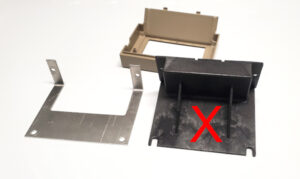
Documentation
- Instruction guide: https://lundyelectronics.com/shared-files/214
- Mounting bracket 3D printer STL file: https://lundyelectronics.com/shared-files/226
- ADE operator’s guide: https://lundyelectronics.com/shared-files/238
Keyphrase: Coleco ADAM Drive Emulator
Description
The Coleco ADAM Internal ADE Pro drive emulator combines features from the standard ADE, original ADE Pro, and ADE Lite all rolled into one unit. Front buttons include: DRIVE SELECT, [..][/], UP, DOWN, UN/MOUNT, SWAP, and RESET. Install the board set into a factory ADAM dummy drive (not supplied) and internally into one of the console’s DDP drive bays. It’s also a perfect companion to the SD DDP for a complete modern matching SD drive solution.
For seamless installation without running dedicated external ADAMnet wiring through the case top to the side ADAMnet port, you can use a Lundy Electronics exclusive ADAMnet Power Inlet Board. These boards offer a dedicated internal ADAMnet port inside the case to hide the necessary ADAMnet connection to your internal drive emulator. They also free up the console-side ADAMnet connector for other peripherals thereby avoiding the need for an ADAMnet splitter option to share the port with the drive emulator.
- Lundy Electronics ADAMnet Power Inlet Board for External Power Supply Adapter (Factory printer or 3rd party external power supply): https://lundyelectronics.com/product/adamnet-power-inlet-board-for-external-power-supply
- Lundy ADAMnet Power Inlet Board for Internal Power Supply Adapter (Internal power supply modified console): https://lundyelectronics.com/product/adamnet-power-inlet-board-for-internal-power-supply
Features
- ADAMnet powers the unit which doesn’t require an internal or external power supply.
- 100% compatible with Sean Myers’s ADE project “Pro” code found on GitHub at https://github.com/Kalidomra/AdamNet-Drive-Emulator.
- Emulates up to four disk drives at once and can be configured to enable/disable any drive combination to allow use with a physical disk drive at the same time.
- Compatible with floppy disk images (.dsk), most digital data pack images (.ddp), Colecovision cartridge ROM (.rom or col) images 32K in size or smaller.
- Able to store 300 images/directories per directory.
- All ADE variants support special SD command codes that allow the ADE to auto boot when a boot.dsk image is present and also provides a number of additional functions to help manage your images on the SD card. Be sure to download ADE Commander when you acquire your Internal ADE Pro. More information can be found at https://github.com/Kalidomra/ADE-Commander.
- Connects with ADAMnet in two different ways. (1) Connect by traditional ADAMnet cable by tech savvy modders who have installed internal ADAMnet connections in their consoles. (2) Connect by the included ADAMnet pass-through cable kit that allows ADAMnet signals to pass through the case top vent holes from the side ADAMnet connector to the Internal ADE Pro special header connector on the PCB.
Options
- Blue LED option is out of stock. Only red LED is available.
- The optional ADAMnet splitter enables sharing the side ADAMnet port with a physical disk drive along side the Internal ADE Pro.
- The optional 3D-printed dummy drive bracket is for use with the non-metal version of the existing mounting bracket. Two versions of dummy drive mounting brackets exist, one with metal and one with black plastic. The existing metal bracket version is the best choice when possible for ease of installation without modifications. If the black plastic version is present, it must be replaced with a 3D-printed bracket for mounting the board set. If you prefer to print your own, you’ll need to supply two #4-40 1/4″ machine screws and washers.
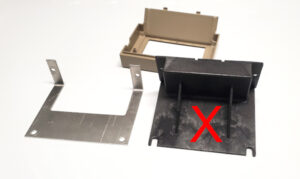
Documentation
- Instruction guide: https://lundyelectronics.com/shared-files/214
- Mounting bracket 3D printer STL file: https://lundyelectronics.com/shared-files/226
- ADE operator’s guide: https://lundyelectronics.com/shared-files/238
Keyphrase: Coleco ADAM Drive Emulator
Additional information
| Weight | .25 lbs |
|---|---|
| Dimensions | 5 × 3.5 × 3 in |
| Optional ADAMnet splitter with cable (+$10) | No, Yes |
| Optional 3D-printed bracket (+$14) | No, Yes |