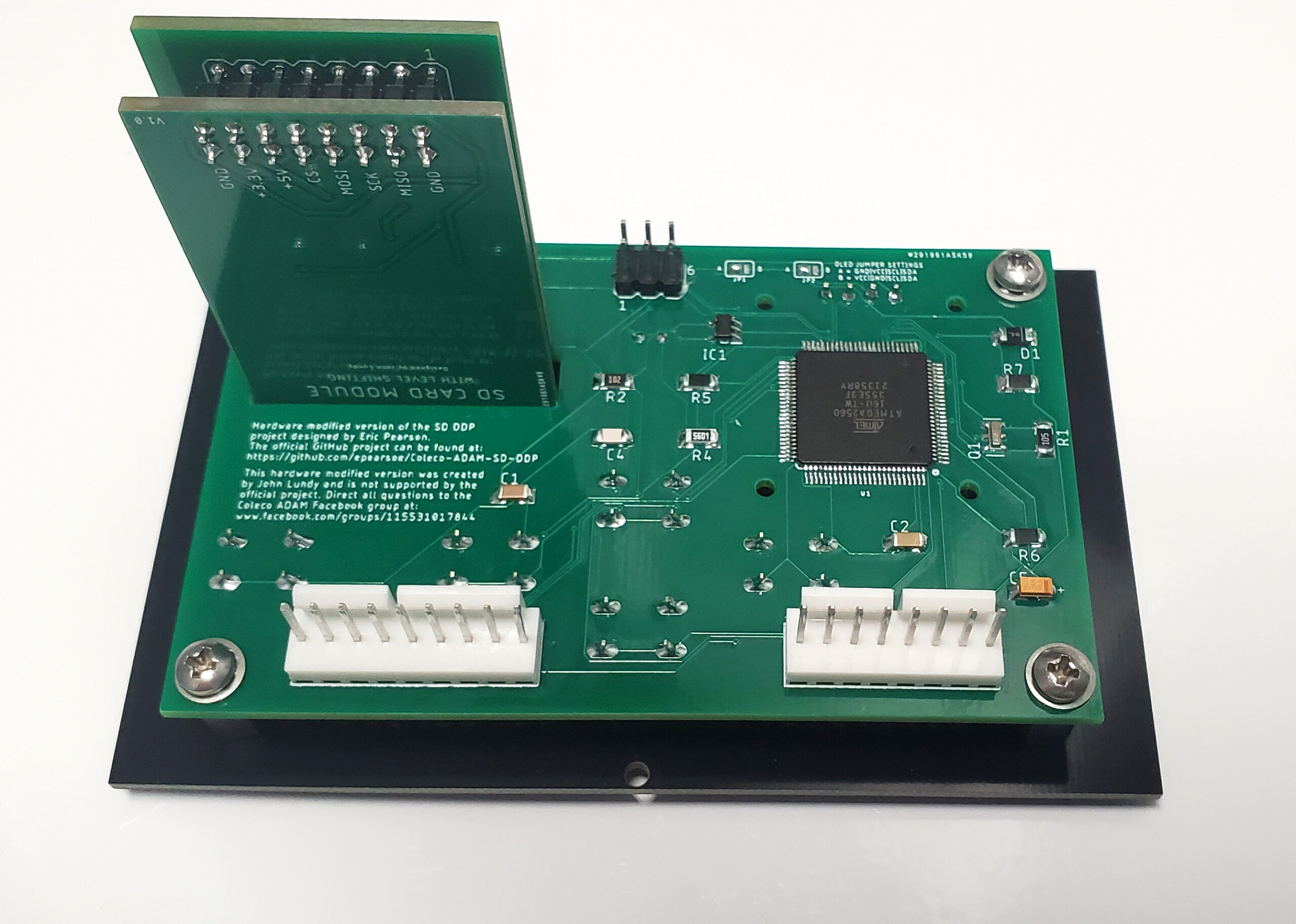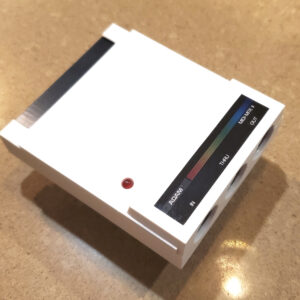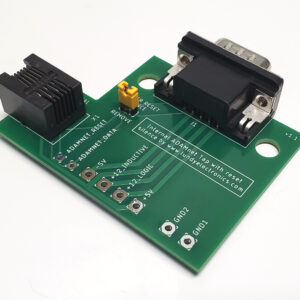SD DDP (Digital Data Drive)
$165.00 – $179.00
This hardware variant of the Coleco ADAM SD DDP is based on Eric Pearson’s SD DDP project that emulates ADAM Digital Data Drive (DDP). It works with all existing ADAMs and bridges the ADAM Tape 6801 to the FAT16/FAT32 file system on the SD Card. This means no software to install on the ADAM. It also acts as a single ADAM DDP drive. Because of hard coded timing in the ADAM, the SD DDP block load speed is equivalent to a real DDP. The SD DDP is a little faster at fast forwarding and rewinding.
The difference from the official project design and this version is the use of a board set that creates a unit with no exposed electronics and the ability to insert a full-sized SD card from the front panel in a professionally built unit. Other than that, it uses the exact same code and functions the same as the official project version.
View the SD DDP installation instructions so you can decide if you feel comfortable enough to install the SD DDP on your own before you decide to purchase.
Features:
- SD DDP board set
- Necessary cables
Options:
- The optional 3D-printed dummy drive bracket is for use with the non-metal version of the existing mounting bracket. Two versions of dummy drive mounting brackets exist, one with metal and one with black plastic. The existing metal bracket version is the best choice when possible for ease of installation without modifications. If the black plastic version is present, it must be replaced with a 3D-printed bracket for mounting the board set. If you prefer to print your own, you’ll need to supply two #4-40 1/4″ machine screws and washers.
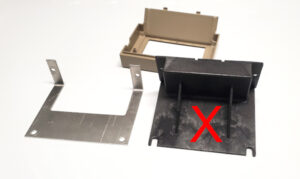
Documentation:
- Instruction guide: https://lundyelectronics.com/shared-files/243
Description
This hardware variant of the Coleco ADAM SD DDP is based on Eric Pearson’s SD DDP project that emulates ADAM Digital Data Drive (DDP). It works with all existing ADAMs and bridges the ADAM Tape 6801 to the FAT16/FAT32 file system on the SD Card. This means no software to install on the ADAM. It also acts as a single ADAM DDP drive. Because of hard coded timing in the ADAM, the SD DDP block load speed is equivalent to a real DDP. The SD DDP is a little faster at fast forwarding and rewinding.
The difference from the official project design and this version is the use of a board set that creates a unit with no exposed electronics and the ability to insert a full-sized SD card from the front panel in a professionally built unit. Other than that, it uses the exact same code and functions the same as the official project version.
View the SD DDP installation instructions so you can decide if you feel comfortable enough to install the SD DDP on your own before you decide to purchase.
Features:
- SD DDP board set
- Necessary cables
Options:
- The optional 3D-printed dummy drive bracket is for use with the non-metal version of the existing mounting bracket. Two versions of dummy drive mounting brackets exist, one with metal and one with black plastic. The existing metal bracket version is the best choice when possible for ease of installation without modifications. If the black plastic version is present, it must be replaced with a 3D-printed bracket for mounting the board set. If you prefer to print your own, you’ll need to supply two #4-40 1/4″ machine screws and washers.
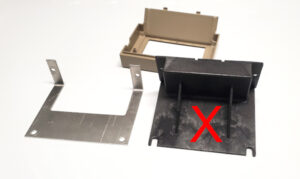
Documentation:
- Instruction guide: https://lundyelectronics.com/shared-files/243
Additional information
| Weight | .22 lbs |
|---|---|
| Dimensions | 5 × 3.5 × 3 in |
| Optional 3D-printed bracket (+$14) | No, Yes |